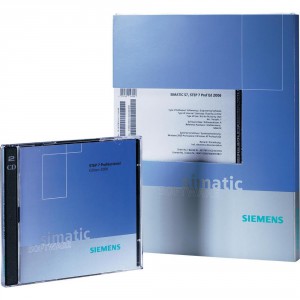STEP 7 is the standard software package used for configuring and programming SIMATIC programmable logic controllers. It is part of the SIMATIC industry software. There are the following versions of the STEP 7 Standard package:
- – STEP 7 Micro/DOS and STEP 7 Micro/Win for simpler stand-alone applications on the SIMATIC S7-200.
- – STEP 7 for applications on SIMATIC S7-300/S7-400,SIMATIC M7-300/M7-400, and SIMATIC C7 with a wider range of functions:
- – Can be extended as an option by the software products in the SIMATIC Industry Software (see also Extended Uses of the STEP 7 Standard Package)
- – Opportunity of assigning parameters to function modules and communications processors
- – Forcing and multicomputing mode
- – Global data communication
- – Event-driven data transfer using communication function blocks
- – Configuring connections
The SIEMENS STEP 7 Software version 5.4 / 5.5
Standards Used
The SIMATIC programming languages integrated in STEP 7 are compliant with
EN 61131-3. The standard package matches the graphic and object oriented
operating philosophy of Windows and runs under the operating system MS
Windows 95/98, MS Windows Millenium (as of now referred to as Windows Me),
MS Windows NT 4.0 Workstation (as of now referred to as Windows NT),
MS Windows 2000 Professional (as of now referred to as Windows 2000) as well
as MS Windows XP Professional (as of now referred to as Windows XP).
Functions of the standard package
The standard software supports you in all phases of the creation process of an automation task, such as:
- Setting up and managing projects
- Configuring and assigning parameters to hardware and communications
- Managing symbols
- Creating programs, for example, for S7 programmable controllers
- Downloading programs to programmable controllers
- Testing the automation system
- Diagnosing plant failures
The STEP 7 software user interface has been designed to meet the latest state-of-the-art ergonomics and makes it easy for you to get started. The documentation for the STEP 7 software product provides all the information online in the online Help and in electronic manuals in PDF format.
Applications in STEP 7
The STEP 7 Standard package provides a series of applications (tools) within the software:
Standard Package
- Programming Languages
- LAD FBD STL
- Symbol Editor SIMATIC Manager
- Hardware
- Configuration
- NETPRO
- Communication
- Configuration
- Hardware
- Diagnostics
You do not need to open the tools separately; they are started automatically whenyou select the corresponding function or open an object.